Reverse Binding is a binding format for books that contain right-to-left (RTL) content. The spine of the book is on the right side of the book when closed and looking at the front cover, and the pages open on the left. It is also referred to as Right-to-Left Binding or Arabic Binding. This format is commonly used with languages such as Arabic, Hebrew, Kurdish (Sorani), Persian/Farsi, etc...
Lightning Source can manufacture books for RTL content. The text starts on the right side of the page and continues to the left. The files provided for printing will need to be set up differently than a traditional left-to-right bound book.
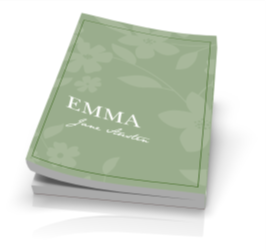
Interior File:
For RTL interior files, the pages should be set up in reverse page order. The last page of text should be presented as the first page of the PDF and the first page of the text presented as the last page of the PDF. The same rules and requirements for Black and White, Standard Color, or Premium Color Interior files also apply to RTL files.
PDFs must be submitted with an even number of pages to avoid an undesired shifting of interior content pagination.

Cover File:
Please see the File Creation Guide (pages 28 to 33) for an explanation of how to set up a pdf Cover file and the necessary bleeds and safety margins.
Since RTL books open with the spine on the right, the front cover image will need to be on the left side of the cover template and the back cover would be on the right side of the cover template.
Lightning Source cover templates can be obtained from the Cover Template Generator.
The cover file for your reverse binding should be placed on the cover template with the back cover and barcode on the right-hand side of the page. And the front cover is on the left-hand side of the page.
All cover files must include the front cover, back cover, and spine. Below is an example of a paperback cover file placed on a cover template for reverse binding.
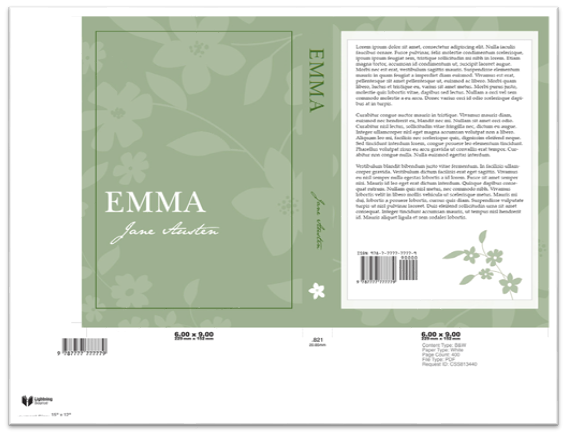
Title Set Up:
During title setup when providing the metadata, you will need to select Right-to-Left Content in the Print Options section.
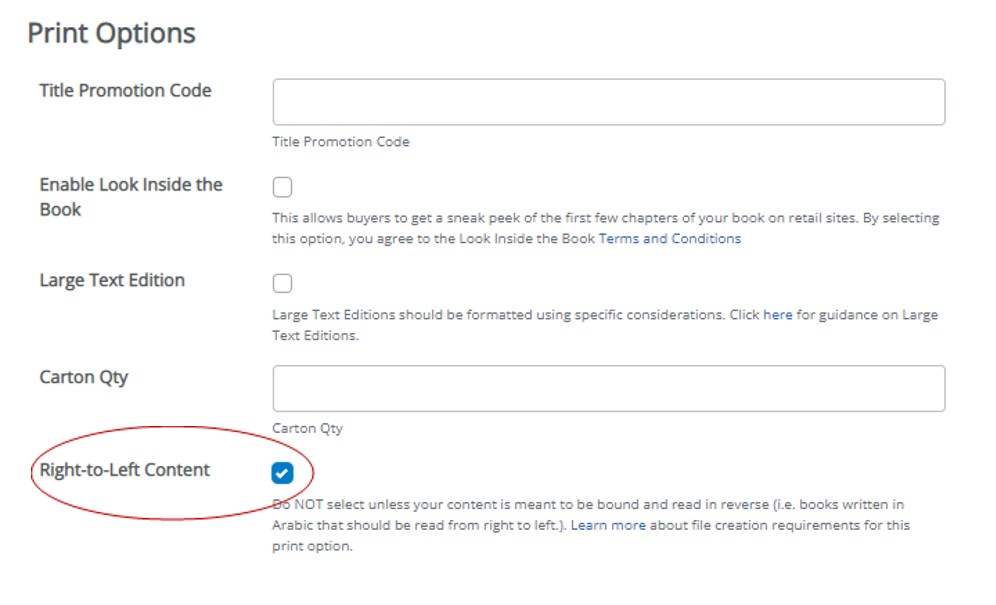
Digital Eproof:
Review the eproof for a reverse bound book, to confirm that your title has been set up correctly and will be manufactured with reverse binding.
- The back cover and barcode are on the right-hand side of the cover file image, and the front cover is on the left side.
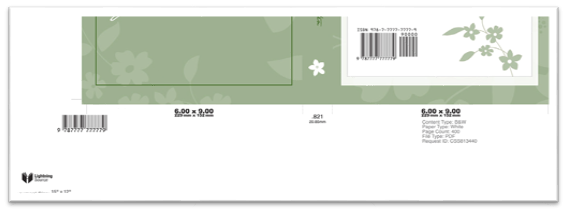
- The front cover should be next, followed by a blank page with a barcode. The pages then follow from first to last page order.
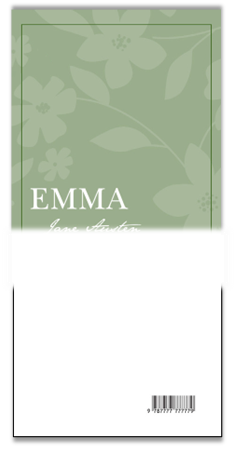
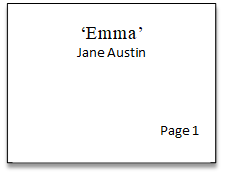
Please note that when the book is produced, the LS barcode page will appear on the first page of the book. This is normal and is a result of the process used in producing reverse-bound books.
0 Comments